Overview¶
Prerequisites¶
Photoshop must be configured to accept remote connection.
Open the plug-ins dialog from the Preferences > Plug-ins… menu in Photoshop, and check Enable Remote Connections option. Enter password to the given field, and click OK button and restart Photoshop.
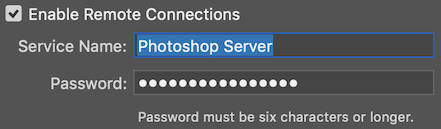
Photoshop must be launched and running for the package to work.
Usage¶
Create a session with photoshop.PhotoshopConnection, and use one
of the API method to work on a document.
Open a file, get the thumbnail image, then close the file:
from photoshop import PhotoshopConnection
with PhotoshopConnection(password='secret') as conn:
conn.execute('open(File("/server/path/to/example.psd"))')
jpeg_binary = conn.get_document_thumbnail()
conn.execute('activeDocument.close()')
Upload a local PSD file to the server, edit, then download:
with PhotoshopConnection(PASSWORD) as conn:
with open('input.psd', 'rb') as f:
tmpfile = conn.upload(f.read(), suffix='.psd')
conn.execute('''
open(File("%s"));
activeDocument.activeLayer.name = "edited";
activeDocument.save();
activeDocument.close();
''' % tmpfile)
with open('output.psd', 'wb') as f:
f.write(conn.download(tmpfile).get('data'))
# Don't forget to remove the temp file.
conn.execute('File("%s").remove()' % tmpfile)